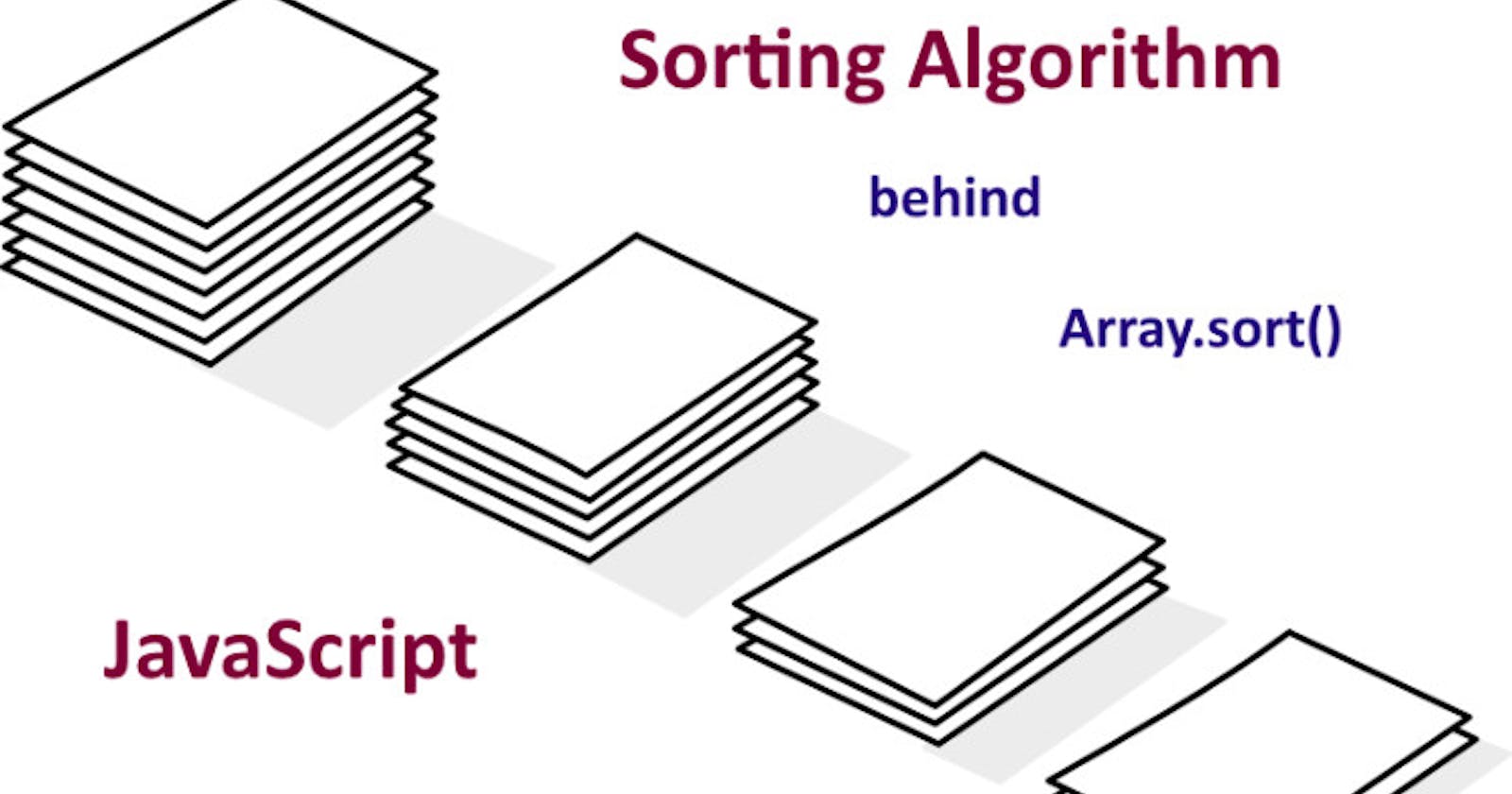Table of Contents
Introduction
How to Use the Sort Method Correctly
Tips for Using the Sort Method
Summary
Introduction:
In this article I will explain how to use how the sort() method works in order to use it correctly.
How to Use the Sort Method Correctly:
The sort() method in JavaScript is a powerful tool for sorting arrays in ascending or descending order. However, it is important to understand how the sort() method works in order to use it correctly.
By default, the sort() method compares the elements of an array by converting them to strings and then comparing their Unicode code points. This means that the sort() method may not always sort arrays in the way that you expect, especially if the array contains numbers or other non-string values.
For example, the following code will sort the array in ascending order, but the result is not what you might expect:
const array = [4, 9, 80];
array.sort();
console.log(array); // [4, 80, 9]
This is because the sort() method has converted the numbers in the array to strings before sorting them. In Unicode, the code unit value for the digit 8 is smaller than the code unit value for the digit 9. Therefore, the string "80" is sorted before the string "9".

To fix this, you can provide a comparison function to the sort() method. The comparison function is a function that takes two elements of the array as input and returns a negative number if the first element is less than the second element, a positive number if the first element is greater than the second element, and 0 if the two elements are equal.
The following code shows how to use a comparison function to sort the array in ascending order by its numerical values:
const array = [4, 9, 80];
array.sort((a, b) => a - b);
console.log(array); // [4, 9, 80]
The comparison function in this example simply subtracts the second element from the first element. This will result in a negative number if the first element is smaller than the second element, a positive number if the first element is larger than the second element, and 0 if the two elements are equal.
The sort() method will then use the comparison function to sort the array in ascending order.
Tips for Using the Sort Method:
Here are some additional tips for using the sort() method correctly:
- If you are sorting an array of objects, you can provide a property name to the
sort()method to sort the array by that property. For example, the following code will sort the array of objects by thenameproperty:
const array = [{ name: "Alice", age: 25 }, { name: "Bob", age: 30 }, { name: "Carol", age: 28 }];
array.sort((a, b) => a.name.localeCompare(b.name));
console.log(array); // [{ name: "Alice", age: 25 }, { name: "Bob", age: 30 }, { name: "Carol", age: 28 }]
- If you are sorting an array of strings, you can specify a locale to the
sort()method to use a specific language and culture for sorting. For example, the following code will sort the array of strings using the French locale:
const array = ["Alice", "Bob", "Carol"];
array.sort((a, b) => a.localeCompare(b, "fr"));
console.log(array); // ["Alice", "Bob", "Carol"]
- You can also use the
sort()method to sort arrays in descending order by passing thereverseoption to thesort()method. For example, the following code will sort the array in descending order:
const array = [4, 9, 80];
array.sort((a, b) => b - a);
console.log(array); // [80, 9, 4]
Summary:
The sort() method is a powerful tool for sorting arrays in JavaScript. However, it is important to understand how the sort() method works in order to use it correctly. By following the tips above, you can use the sort() method to sort arrays accurately and efficiently.
Let's connect: